Accessing the Mobile App
- Download the new app by searching SBL/AAR in the App Store (for Apple users) or Google Play (for Android users). Find AAR & SBL 2022 Annual Meetings and download.
- Open the app, and navigate to the app login page by clicking “more” on the bottom right of the screen, then select, “Login Settings.”
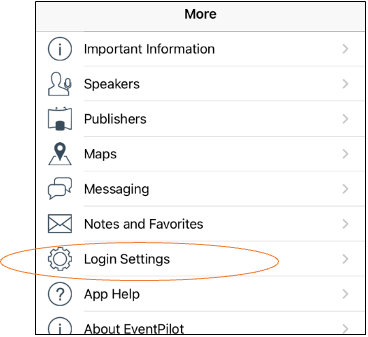
- Enter your registration reference number and the last name with which you registered.
- You can find your registration reference number in the email sent to attendees on October 25th 2022 from [email protected]. The subject of that email is " AAR Mobile App is Now Available!"
- You can also follow these instructions to find your registration number in your AAR member profile.
- After logging into the mobile app with your information, you should check that the content on your app is most up-to-date. The SBL/AAR teams refresh the mobile content regularly so our members have the timeliest information. To ensure that your app has the most current content, look for a gray Data Update bar at the top of your home page, and once the download is available, tap the gray bar to update your app content each time the bar appears.

Navigating the Mobile App
- You can see a menu of options on the tab at the bottom of the app screen.
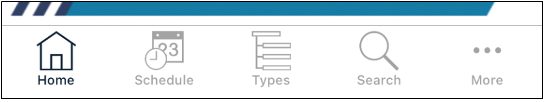
- You can search for sessions by tapping “Search” and typing keywords into the search bar. The best way to peruse the program is by going to “Browse Sessions by Day.” on the home screen.

- You can scroll through all the sessions each day by selecting the date located under the search bar. Use the filter option to further sort each day’s sessions.
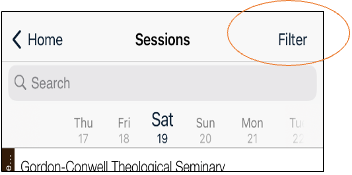
Understanding the Session Page
To view details of sessions, tap the session. On the session page you can see all the information including abstracts, any full papers or handouts for the session (if the session opted to do this), participants, and locations.
Below is an example of a session page.
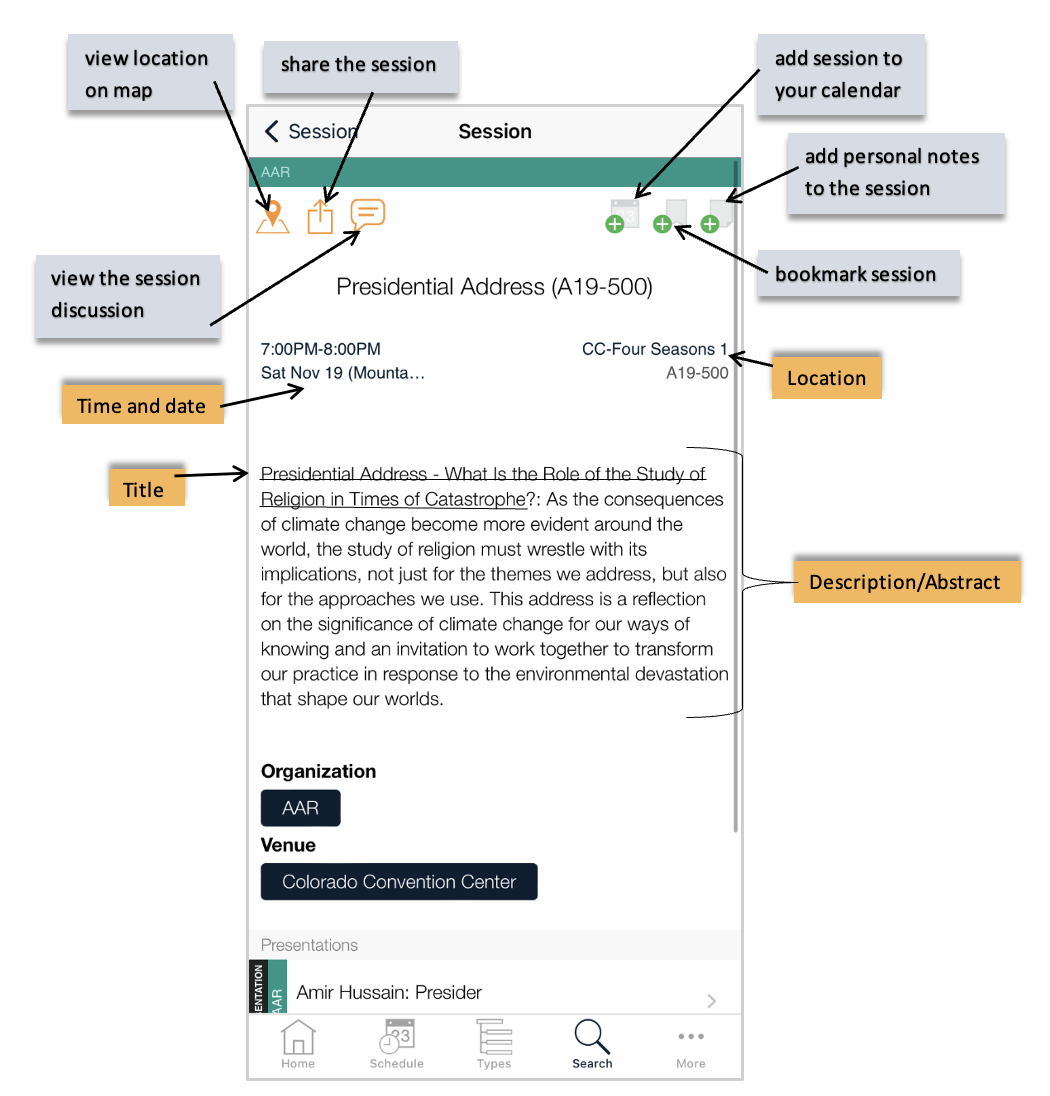
FAQ
- Is the content I upload to the Speaker Portal visible to anyone?
- No, the full papers, slides, or videos you upload via the Speaker Portal are only accessible to people who can log into the mobile app using their registration number.
- Can someone at the Annual Meeting help me navigate the app?
- Yes! We have a mobile app help desk that is staffed for the entire Annual Meeting. We will be located in the Convention Center. Visit us for any of your mobile app needs.
- Will there be any virtual sessions on the app in 2022?
- No. There is not an option to host virtual sessions at the 2022 Annual Meeting.
- Where can I find my registration number?
- Can I use the app from 2020 or 2021?
- No. The app is rereleased as a different app each year. You may see other SBL/AAR apps in the app store, please download the 2022 version.
Still have questions? Check out our attendee FAQ. If you need to get in touch, contact the appropriate group below: